10 Easy Ways To Fix a Weak WiFi Signal - TechDrive Support
We've all been there: the dreaded spinning wheel of doom while waiting for an email to load or that painful buffer just as your favorite show's plot builds. It can be very frustrating to do even the most basic things online when your Wi-Fi signal is weak. But do not worry, fellow internet users! Before you give up and accept dial-up speeds for life, read these 10 simple steps to improve your Wi-Fi signal and get back your internet freedom.
1. Moving your router: Your reliable router may be ready for a change of scenery. Keep it away from walls, furniture, and electronics, as these things can all interfere with the signal. A central, clear space is ideal, preferably high up. Extra points if you can point its antennas at devices you use often.
2. Channel Shuffle: The Wi-Fi highway can get crowded at times. Change the channel on your router to one that isn't as busy. While most routers have a feature that automatically chooses the best channel, it can be very helpful to search for the strongest signal by hand.
3. Power Cycle Power Up: Sometimes all your router needs is a quick power cycle, which is the same thing as a hardware restart. Wait one minute, then turn it back on. This can fix any short-term problems and refresh your signal.
4. Firmware Frenzy: Router firmware that is too old can slow things down a lot. Check the manufacturer's website for firmware updates for your router and install them right away. A quick update could be all that's needed to bring out the best in your signal.
5. A antenna Pay close attention: If your router has antennas on the outside, make sure they are in the right place. In general, horizontal antennas work better for homes with more than one floor, while vertical antennas work better for homes with only one floor. Try out a few different positions until you find the best one.
6. Signal Sniffers: Wi-Fi networks that you don't want can use up valuable bandwidth. You can use a free app to find nearby Wi-Fi networks and check to see if any of them are interfering with yours. If so, you might want to change your channel or talk to the owner of the network about your options.
7. Range Extender Rescue: A Wi-Fi range extender can make a huge difference for homes with a lot of space to cover. With these useful gadgets, you can boost your existing signal and connect every room in your house.
8. Mesh is Important: If you have a big house or a spot where Wi-Fi won't connect, you might want to think about getting a mesh Wi-Fi system. Multiple nodes are used in these systems to make a blanket of consistent coverage that gets rid of any weak spots.
9. Powerline Prowess: Powerline adapters are a sneaky way to enhance your Wi-Fi signal by using the electrical wiring in your home. Just connect one adapter to your router and place the other near the area you want to cover, and that's it! Instant access to the internet through the power grid in your home.
10. Help from tech-savvy people: Even the best do-it-yourself projects fail sometimes. If you've tried everything and your Wi-Fi problems still happen, don't be afraid to ask your internet service provider for help. They have the knowledge and tools to find and fix signal problems that won't go away.
Don't forget that a strong Wi-Fi signal is important for having a good time online. So, take out your wrench, get in touch with your inner tech expert, and try these tips. You can get rid of the buffering blues and enjoy a smooth, uninterrupted internet connection from the comfort of your own home with a little work.
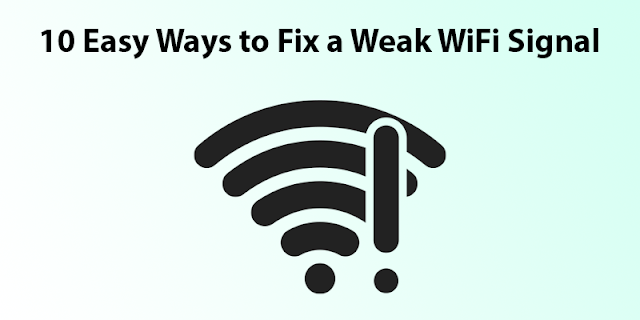

.jpg)

Comments
Post a Comment